Read more
But if you use the code mentioned in this tutorial then you can remove and customize the footer credits. If you want to remove sora templates credit links without redirection then follow this tutorial step by step.
Step 1. First, backup your template.
In legacy blogger, go to Theme > Backup/Restore > Download Theme. While in new blogger go to Theme > Click 3 dots > Backup.
Step 2. Open theme HTML Editor.
In legacy blogger, go to Theme > Edit HTML. While in new blogger go to Theme > Click 3 dots > Edit HTML.
Step 3. Search for copyright text.
Now click inside the HTML editor and press “ctrl+F” on your keyboard. A small search bar will pop up. Search for the following text “Created by” and hit enter
Step 4. Adding the code to remove sora templates credits
After you found the copyright text as discussed in previous step then look for<div class='jugas_footer_copyright'>or
<div class='copyright-area'><p style =' text - align:left;'>Copyright © 2018 - <script>document.write(new Date().getFullYear())</script><a href='https://www.YourWebsite.com/' style='color:#fff;'> | Your Website Name</a> </p>
<div class = 'remove-footer' style = 'font-size: 1px; opacity: 0;'>Don’t forget to add a closing tag </div> at the end of copyright text of sora templates.
Step 5. Finally save the template.
After adding the code in right place hot save theme button. So, finally by using this trick we can remove any Templates.















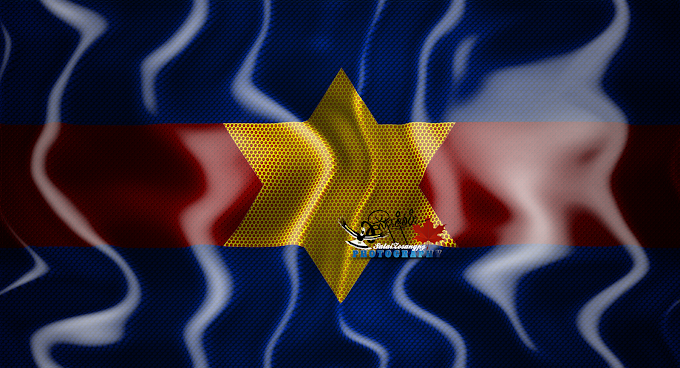

0 Reviews
Lungdam ThankQ