How to Highlight Mouse Pointer Windows 10
Related Products
WEB INFO-TECHNOLOGY
Featured Post
LIKE MY PAGE
⚠² ❤ C R E A T E D B Y S A L A I Z ✡ S A N G P Y ⚠²
WEB LINKS

Categories
- Activation Code 1
- Adobe Photoshop CC 2014 32 – 64 1
- Back To Top 1
- Block An Application 1
- Blogger 2
- Boot Record Error 1
- COMPUTER SKILLS 1
- Corel Draw 12 1
- Created 1
- Download 9
- Dropdown Menu 1
- Facebook Theme 1
- Fix Code 19 1
- Flash 1
- Free Trial 2
- How to download 2
- How to Make a Letterhead 1
- html 2
- Mixed Content Error 1
- mp3cuter 1
- Paper sizes 1
- Photoshop 5
- Reset Dell Windows password 1
- Screen Blinking 1
- Serial Number Photoshop CS 3 1
- Tech 2
- Teleprompter 1
- Template 12
- Tips 21
- TV Screen Blinking 2
- Video Editor 2
- Widget 4
- Windows 7 32-bit key 3
- Windows Activator 1
- Windows Shortcut Keys 1
- WinRAR 1
- Words count 1
- XP 1
- ZOIT TIP 3
- ယူနီကုဒ်စနစ် 1










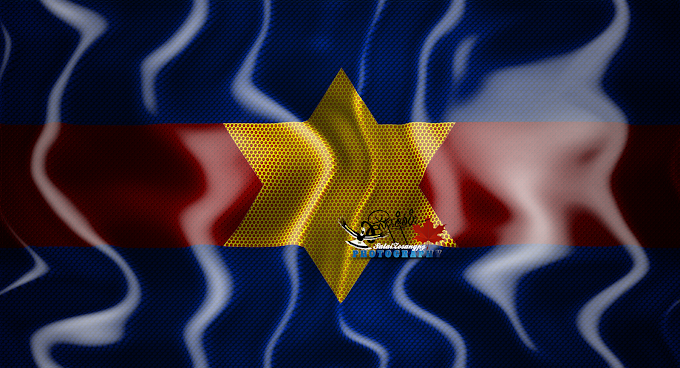


0 Reviews
Lungdam ThankQ